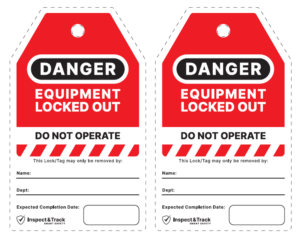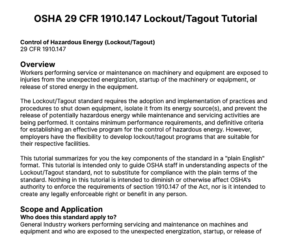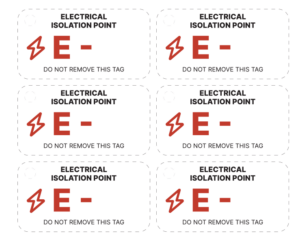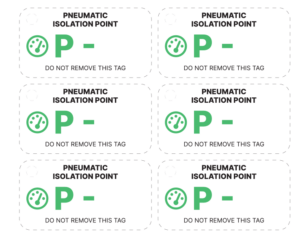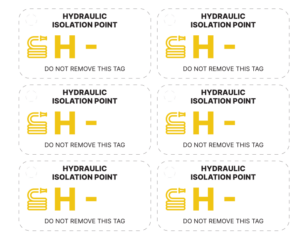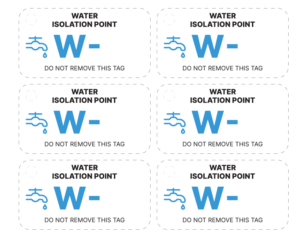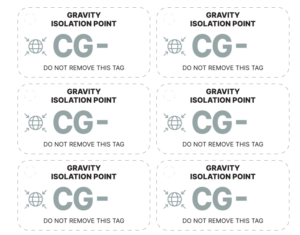Your Safety Library
From software to safety these are the top questions
Downloads and Printables
Ready to print and use for your lockout tagout procedures.
Videos
Body placeholder for text paragraph. A paragraph is a self-contained unit of text
Featured FAQs
Frequently Asked Questions
Check out the answers to frequently asked questions about the Smart Safety Lockout Tagout software program.