User Assignments and Scoping
Scoping and assignments are essential to the functionality of Inspect N Track Smart Safety. If your user account is not seeing what you expect to see for sites, equipment, or procedures, it is most likely a scoping or assignment error.
On the User screen you will find four tabs:
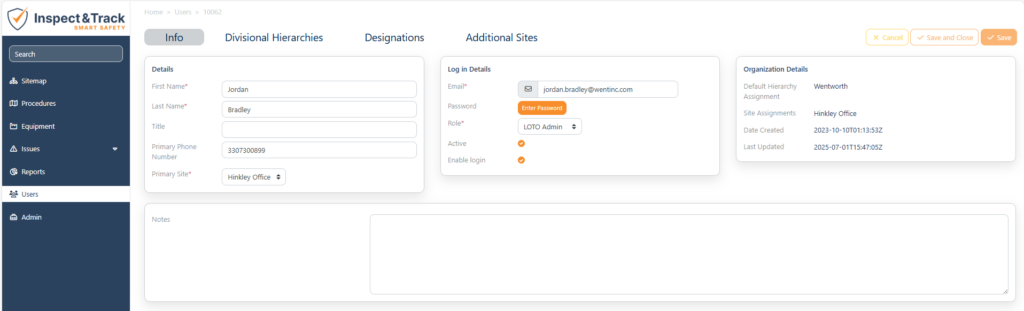
Info:
On the Info tab, Primary Site is the most important field for scoping. Your primary site is your default site if you have multiple or higher assignments. This ensures that any user has access to at least the equipment, procedures, and inspections at one site.
Divisional Hierarchies:
On the Divisional Hierarchy tab, you can select from any of the hierarchy nodes you have built on your Sitemap screen. You can assign users in the hierarchy tool on the Sitemap or here – changes made here show up there and vice versa. Assigning a user to a hierarchy node will allow them to see everything at all the sites assigned to the hierarchy node. Here on the User screen it is just a list, and when you add an assignment you only see a dropdown list, so if you are unfamiliar with your hierarchy and the ranking of each node, it will be best to make and review these assignments on the Sitemap screen.
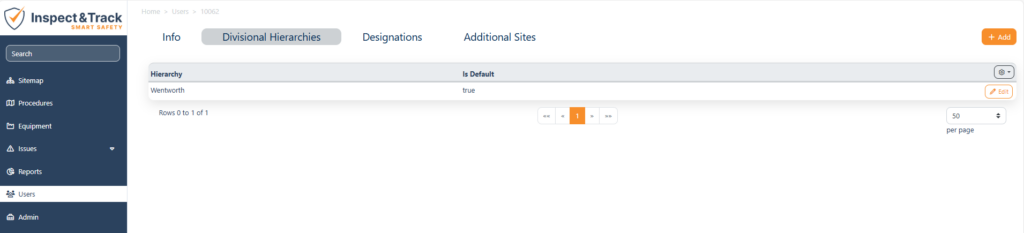
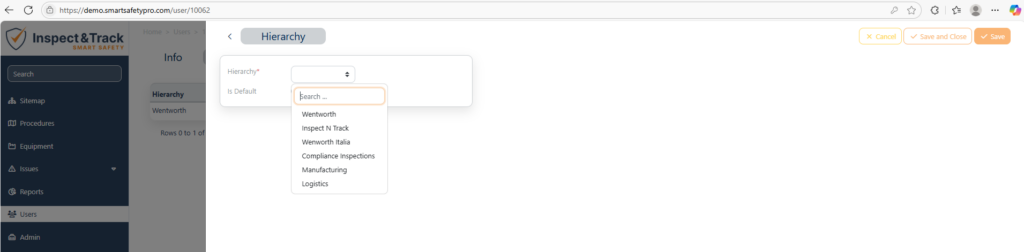
Designations:
The Designations tab controls assignments of users to dynamics lists in your system. At the time of writing this article, there are four designations available:
- Authorized Employee – this adds the user to the dynamic dropdown as an authorized employee to participate in LOTO procedures and training on periodic inspections.
- Crew/Team Leader – this adds the user to the dynamic dropdown as a Crew or Team Leader. This is currently used on the periodic inspection of LOTO procedures, but it can be added elsewhere if needed.
- New Employee – can be used for tacking new employee training if your system is configured for that training.
- Issue Assignment – this adds the user to the dynamic dropdown that allows issues to be assigned to this user for management and corrective actions.
Additional Sites:
The Additional Sites tab is used for users who need access to multiple sites, but do not have an assignment that is high enough for a hierarchy node. If you need a site in addition to your primary site, this is the tab where you would add it to your user.

