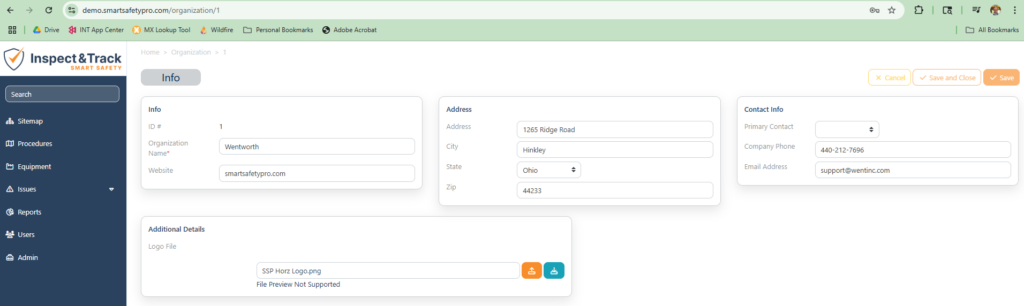Organization Setup
The organization screen allows you to define the name of your organization, the company website, the company address, and the primary point of contact for the company. This primary contact is internal and helps our support team to know who to ask for should there be any questions. The dropdown for this primary contact is filled from the user list in the system.
Beyond setting the company name, the other most important feature of this screen is the logo file. This sets the default log for your system that you see in the upper left hand corner of the website and on all reports.