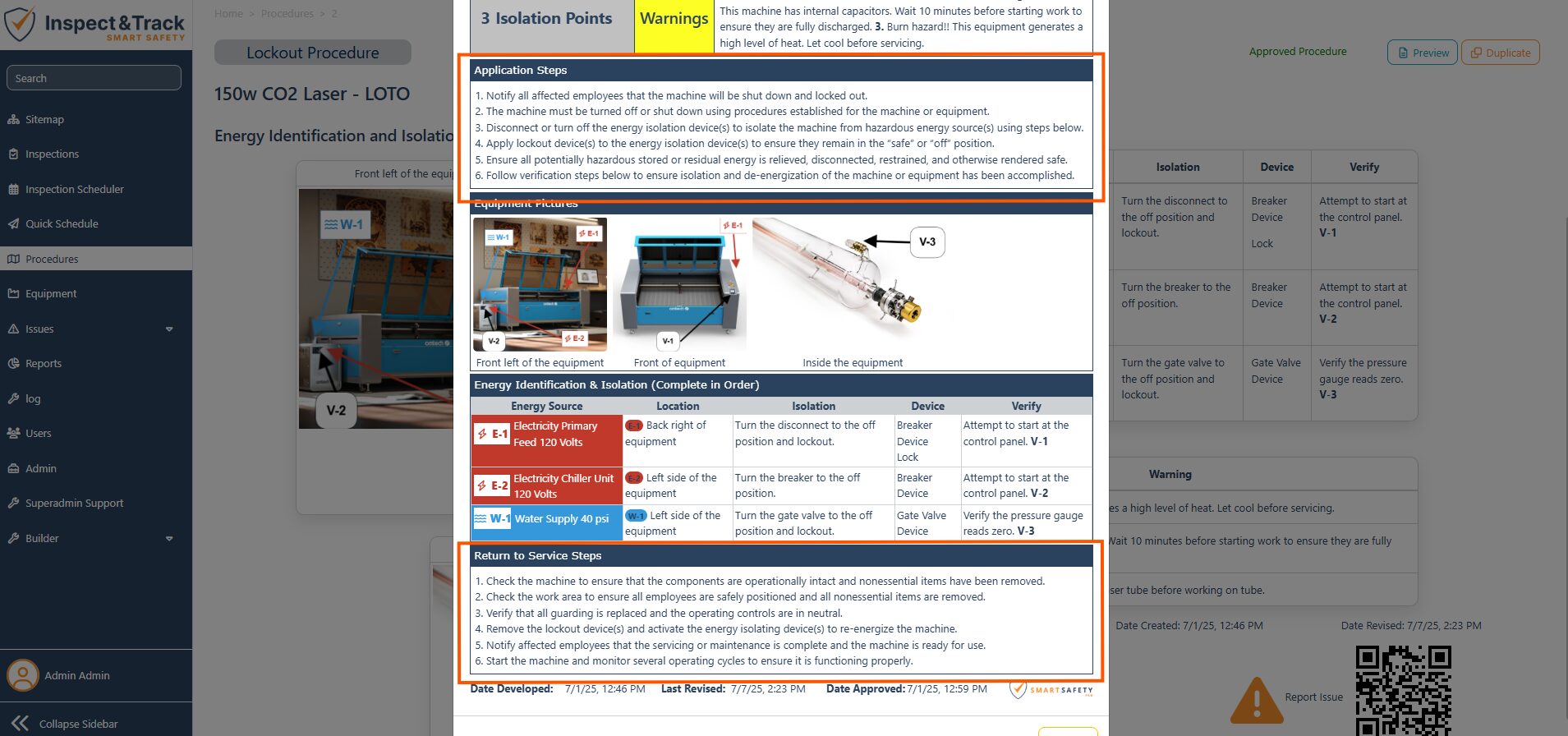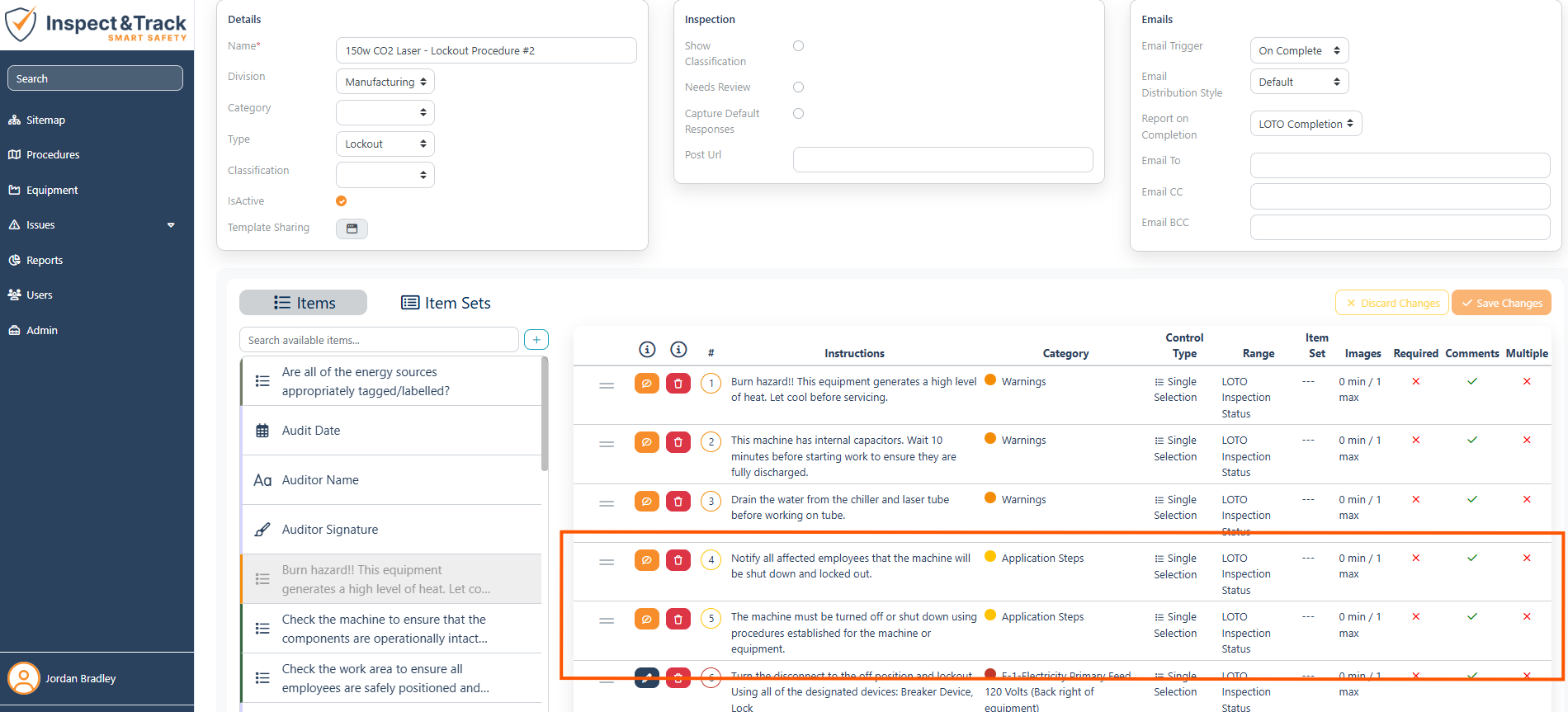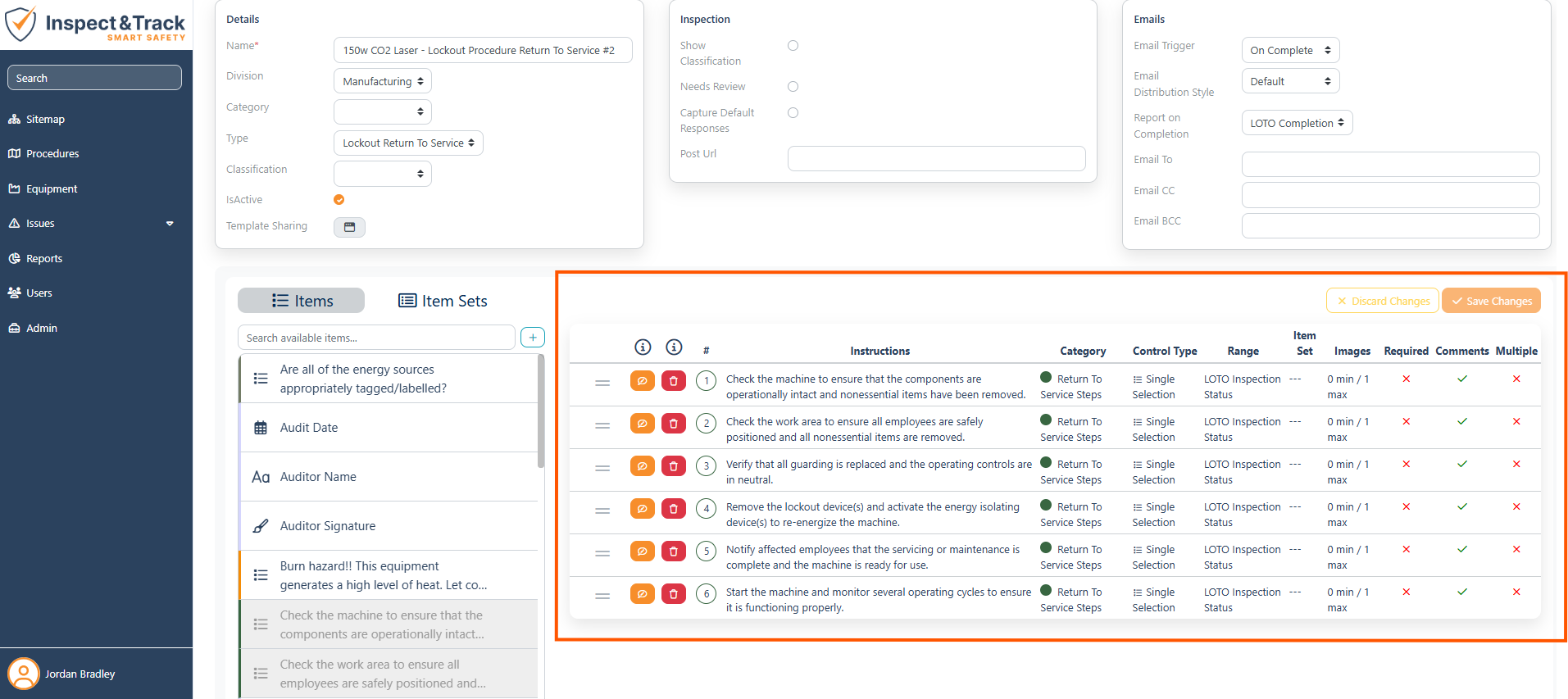LOTO Procedure Step Setup
This screen controls the application steps and return to service steps that appear on the printed LOTO Procedure and the LOTO inspection template for the mobile app. There are several different configuration options that can change how these options display on the the procedure and allow you to customize your procedures.
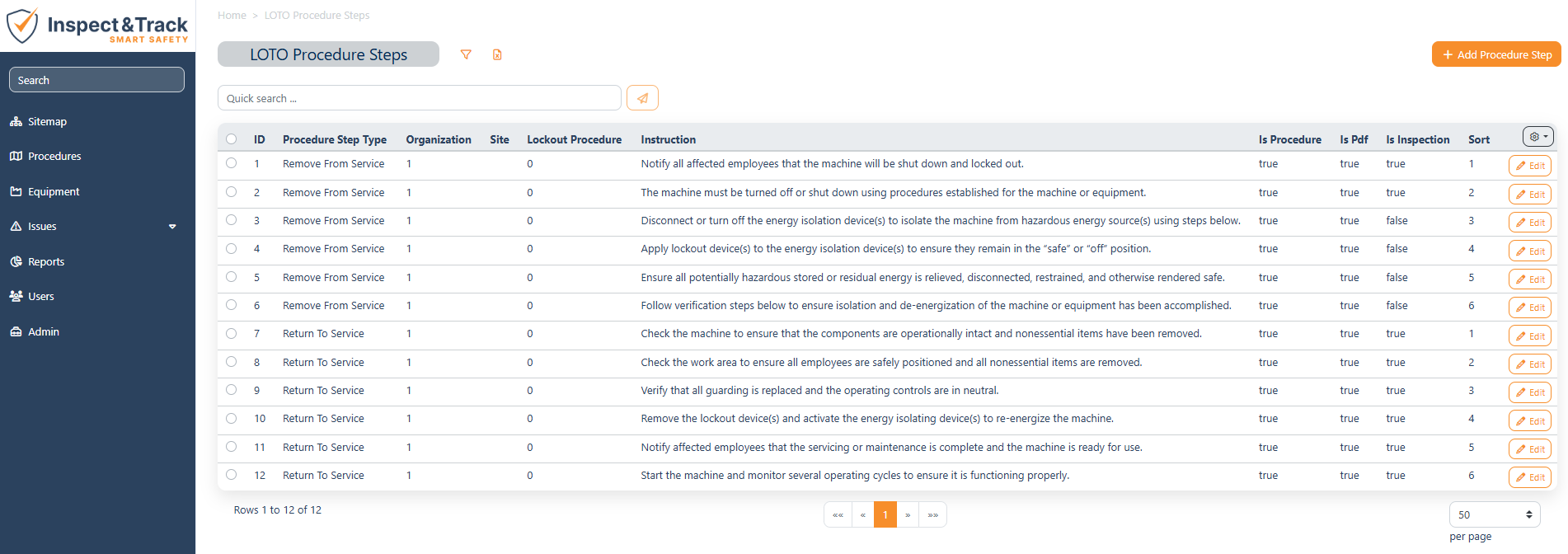
The default configuration in your system has six (6) remove from service steps and six (6) return to service steps. These steps apply to all sites and all equipment. All of the return to service steps are shown on the procedure and the app, and the first two remove from service steps are available in the app since the other four questions which appear on the printed procedure are handled with the specific energy source questions.
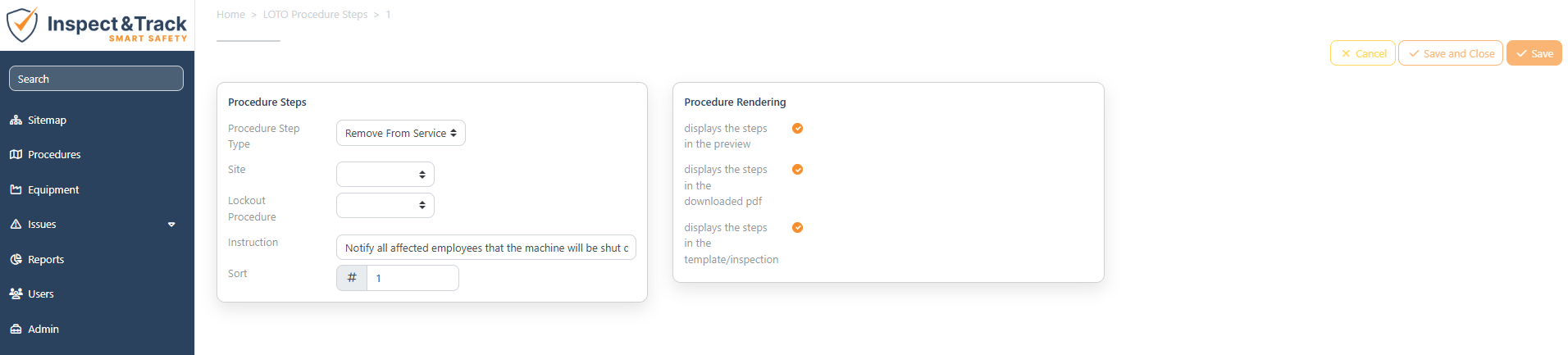
To customize your procedure steps, you can change any of the options on the record screen. Here is a list of what each of these options control:
Procedure Step Type: There are two types – Remove from Service and Return to Service – that control whether the step appears at the beginning or end of the procedure.
Site: The default for this option is blank. If left blank, this will apply the step to ALL sites. If you choose a specific site, then the step will only apply to that specific site.
Lockout Procedure: The default for this option is blank. If left blank, this will apply to ALL procedures. If you choose a specific procedure, then this step will only appear on that specific procedure.
Instructions: This is the exact text that will appear anywhere you tell this step to display.
Sort: This determines the order in which the instructions will appear in the Remove from Service and Return to Service sections. If you are using the default settings for most of your procedures and want to replace an instruction for a specific piece of equipment, you would write the custom instruction, assign the Lockout Procedure to the procedure you want, then set the Sort Order so that it replaces the default question of the same sort order number.
Display Settings control where the instructions show up in the web and mobile app. The names explain the location where the instruction will show in the system. Again, by default, all of the return to service steps are shown on the procedure and the app, and the first two remove from service steps are available in the app since the other four questions which appear on the printed procedure are handled with the specific energy source questions. Below are images showing where these steps appear in the procedure preview and download, and the LOTO and Return to Service templates.