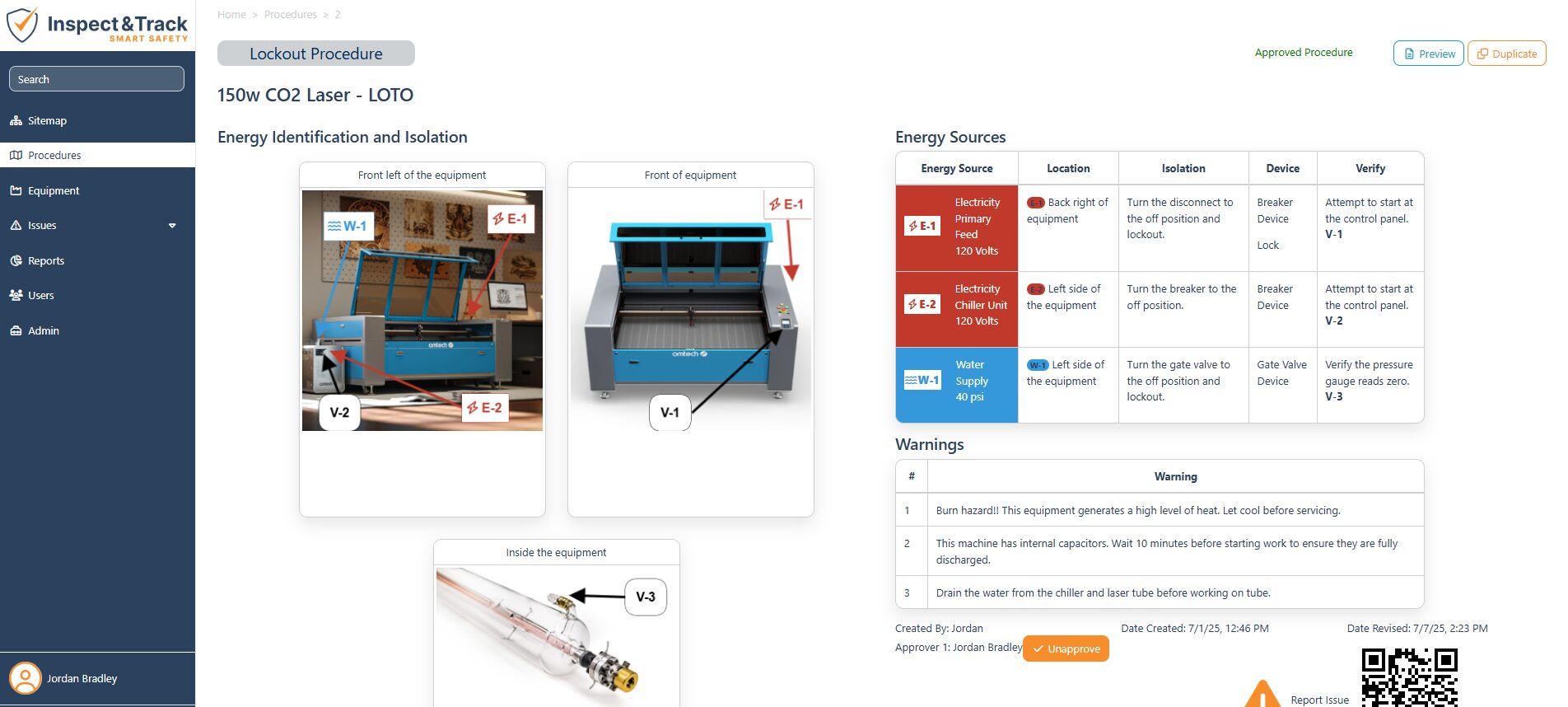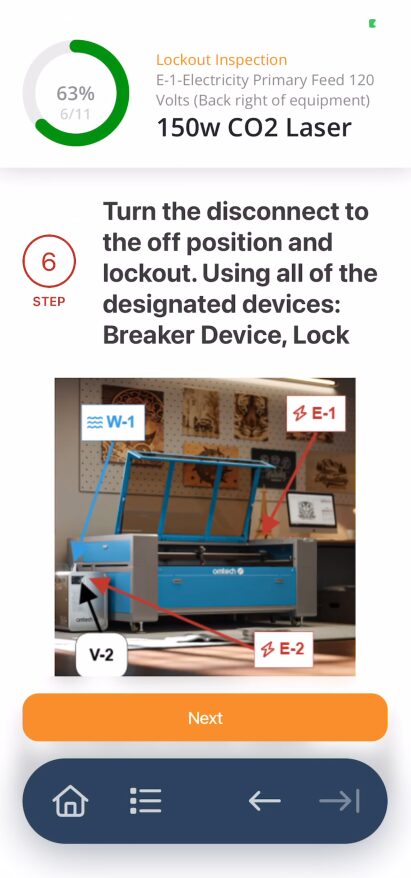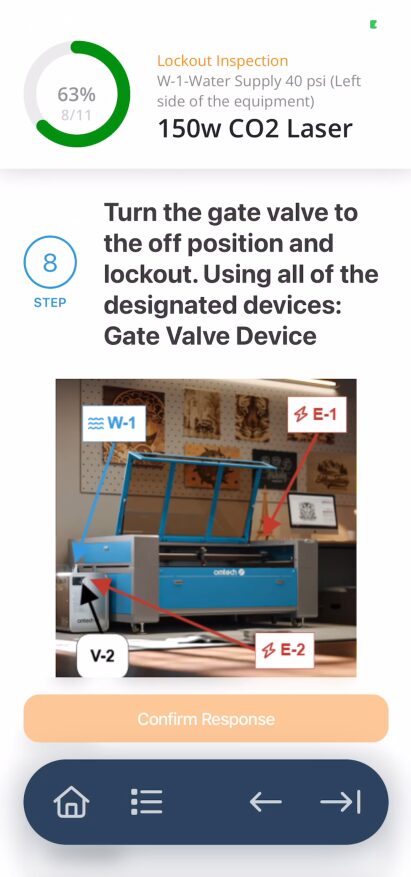Energy Type Setup
The Energy Type is the fundamental base element of defining an energy source. Energy Type options are all controlled by drop down in order to keep your system consistent, and this screen controls the information in those drop downs. The system comes with a number of defaults built in, and if you find you need an additional energy type for your equipment, you can add it using the Add Energy Type button.
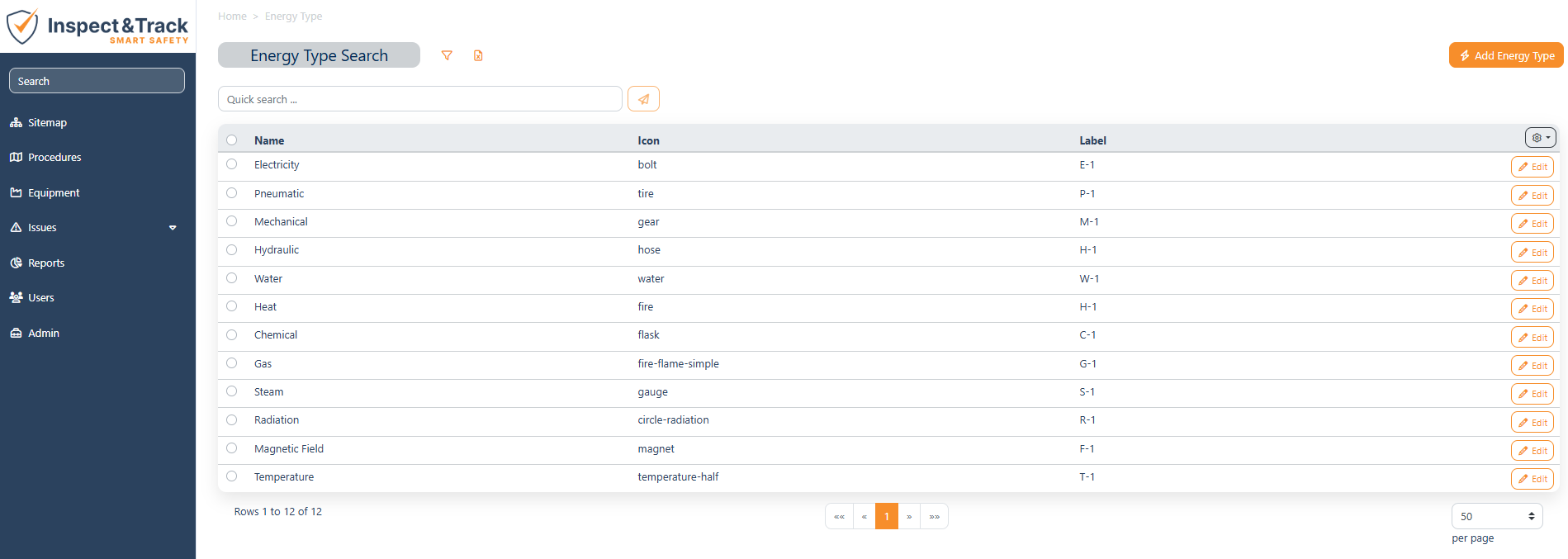
You can also edit existing energy types to meet your needs or color schemes. On the record screen for each Energy Type you will be able to edit the name, label, icon, and color the system uses for each Energy Type.
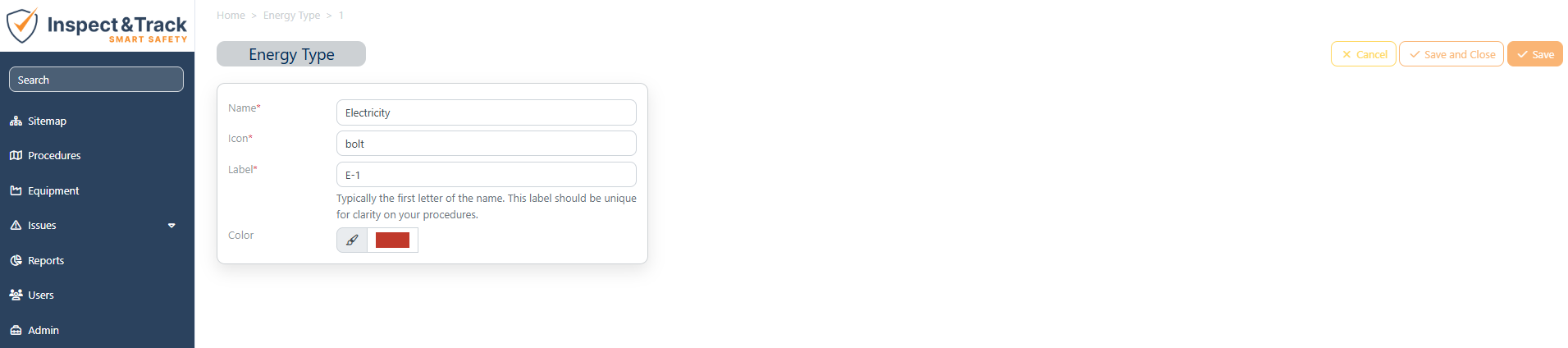
Icons: We use the fontawesome library for our icons, so if you would like to add a new Energy Type, or change the icon of an existing Energy Type, you can search icons at fontawesome.com and copy the icon name into the icon field to use it for your system.
Labels: Labels can only be one letter and will by default begin with the number 1. If you need alternative numbering, contact the support team to turn on manual numbering.
Colors: There are 20 default colors built into the color selection tool, and if those do not meet your needs you can enter in custom colors as well.
Here is an example of what the energy type labels looks like on the pictures, and on the energy source table in the web portal. Below you can also see how those same details are rendered in the mobile procedure builder. You can also see two LOTO procedure questions, one for Electricity and one for Water, and you can see how the color changes based on the relation of the question to the energy type.