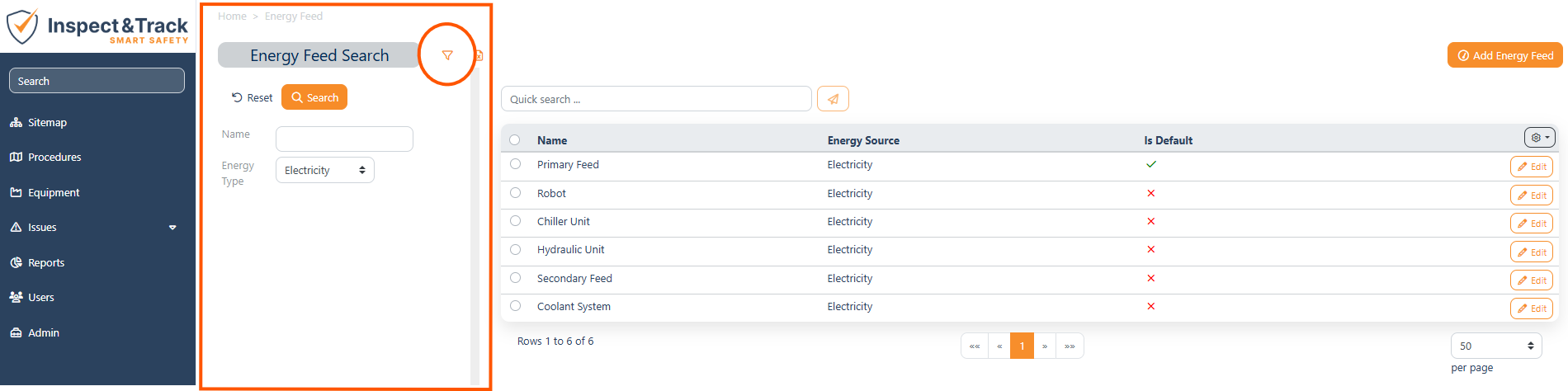Energy Feed Setup
When building an energy source, once an energy type is selected, you next need to select a feed. Feed options are all controlled by drop down in order to keep your system consistent, and this screen controls the information in those drop downs. Each Energy Feed is associated to a specific energy type, and one Feed option can be set as a default for each energy type. For example, among our many system defaults, if you select Electricity as the Energy Type, then Primary Feed is automatically selected as the Energy Feed because it is set as the default. You can then change the Energy Feed as needed from the options that are associated to the energy type you chose.
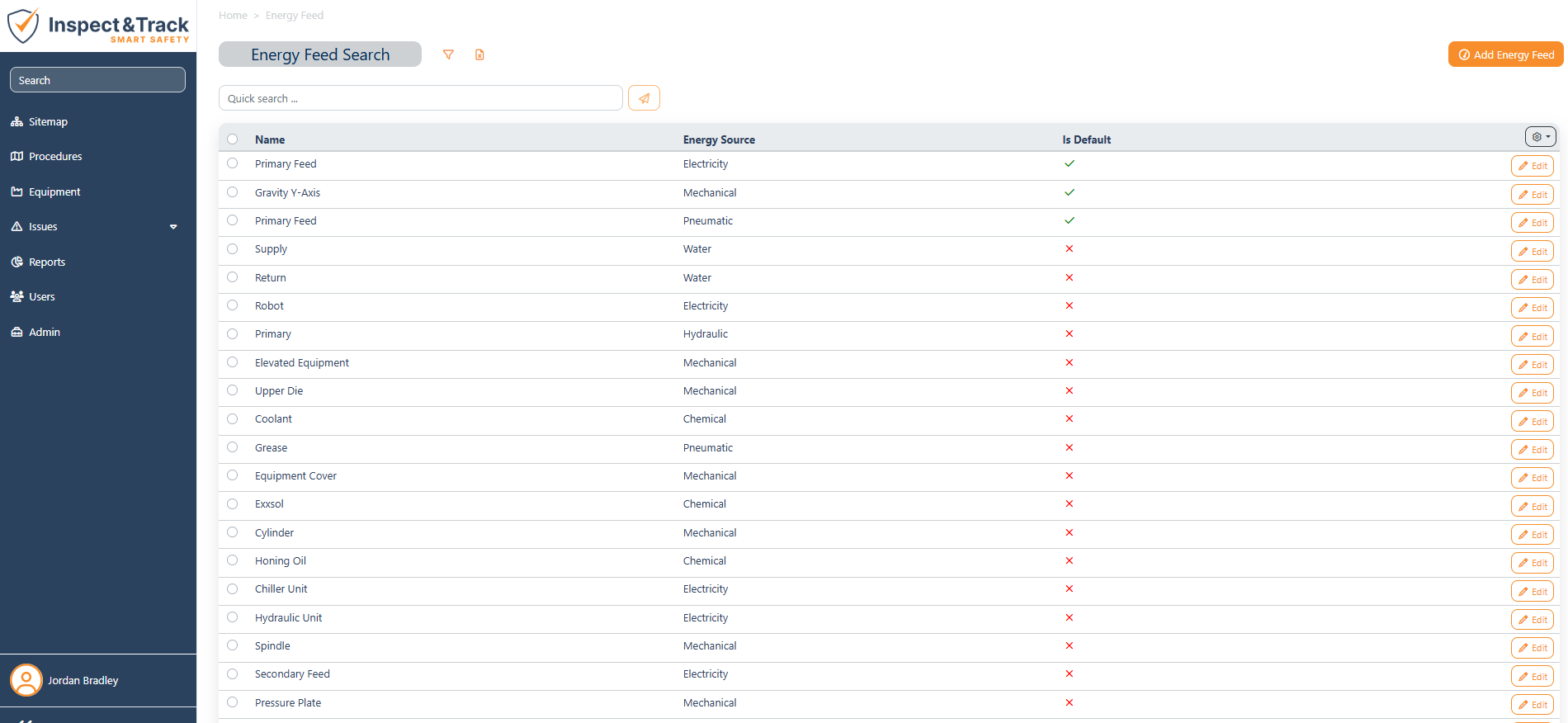
You can use the advanced search options (under the funnel icon) and filter the options by energy type so you can see all the Energy Feed options for a specific energy type.